How Can We Help?
Release Note 1.4.59-1, November 28, 2023
November 28, 2023
Hello,
The latest version of the BehaviorFlow app has been released! It has been updated on your iPad and Macbook, or will be very soon. This release contains several new features and bug fixes.
Here is a brief description of the new features that you’ll see:
- Daily Individualized Progress Reports (DIPRs) have been added as an Education function. A DIPR is a grid with scoreable cells. The X axis is time, with each column representing one day. The Y axis is a series of labeled rows with each label being the name of the thing being scored (e.g. “Lesson 1”). The entry in each scorable cell can be up to four items, 1) text 2) a percentage 3) a numeric value and 4) a background color for the cell. See screenshot of a sample DIPR below.
- Added the Data Popout button to the Teacher Dashboard screen to allow more immediate access to a student’s data collection programs. This improves the speed with which data can be collected. The data collection programs for any student can now be opened with a single tap. See screenshot below for placement of the button on the Dashboard.
- Added Education Programs to each Student Window on the Teacher Dashboard page. Only Programs with Data Collection functions associated with them are displayed. This improves the speed with which Data can be collected for a particular student. See sample below, where active data collection sessions can be accessed with one tap.
- When a Discrete Trial with Data Only is created, the default Discrete Trial type is now ordered (single scoring opportunity), as opposed to unordered (multiple scoring opportunities).
Here is a brief description of the bug fixes that you’ll see:
- Fixed an issue with Interval where responses to tapping a box were significantly delayed. Responses to taps are now instantaneous.
- Fixed an issue with Interval where the start button would not appear and the session would terminate unexpectedly.
- Fixed an issue where Data Summary Page notes (including pinned notes) were deleted from that page if the function was edited.
- Corrected an issue in the Website Reporting tool where Percentages reported for interval functions were incorrect.
- When selecting a student to share a function with, it was not clear which student was selected. The background color of the student box is changed to make the selection clear.
- Editing a student profile was difficult to do. Updated text was not displayed in sync with the changes made. Text edits are now synchronized.
- Previously for Education functions which contain images or audio, the images or audio were not displayed in the Data Summary Pages or Data Collection Pages. This has been fixed. In the Data Summary page, images, audio and text are shown. In the Data Collection page if there is an image or audio and no text, the image and audio are displayed. If there is text, only text is displayed. See samples below.
If you have any questions or concerns about anything in this new release, please feel free to contact us at 908 907 4226 or [email protected].
All the best,
Your BehaviorFlow Team
DIPR Example
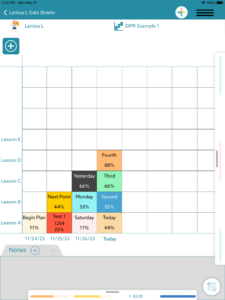
Teacher Dashboard – Data Popout Placement

Data Collection Programs Displayed on Teacher Dashboard (one touch access)

Image and Audio Displayed in Data Collection Page

Image and Audio Displayed in Data Summary Page
