How Can We Help?
Filter and Combine (for Interval Data with Multiple Behaviors)
When the Interval Graph is opened, a new “Settings” icon appears in the upper left corner of the Graph with an option to Filter or Combine the collected data.
- The Filter popout allows the user to select the desired behavior data to be displayed. When the behavior is checked, the data is displayed on the graph. If it is not checked, it is not displayed. The first example shows the Filter Selection popout, where the single Behavior “Sit” is selected. The second example shows the graph display when that filter is selected.
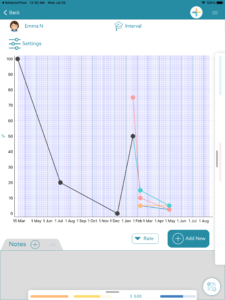
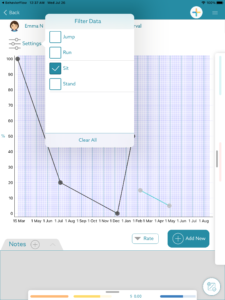
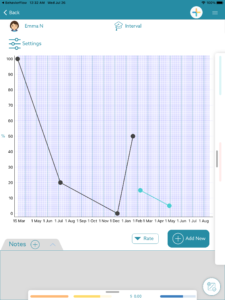
Unfiltered Filter Selection Filtered
- The Combine popout allows the user to Combine (add) data points from two or more behaviors and display the combined values on the graph. When combined, an information window appears which identifies the behaviors that have been combined. The first example shows the selection of the data to be combined. The second example shows the combined data. The combined data trace is shown in black in the highlighted red area
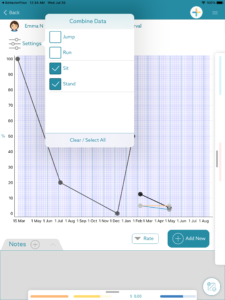
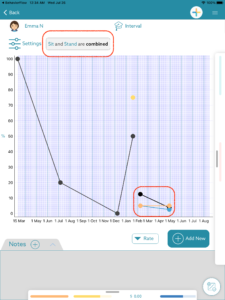
Combine Data Combined Data Display,
Selection with Legend