How Can We Help?
Note Explainer
In an effort to maximize organization and flexibility in BehaviorFlow, we have designed 3 distinct ways to take notes across your students’ programming. These notes range from the important ‘historical’ notes on a program (e.g. “Back of Graph” notes), to the notes that you might scribble to your teammates on a data sheet to pass on an important reminder (e.g. “Don’t forget – dentist at 12:30 today!”). This document will help to explain the functionality that notes offer, and how we envision them being most helpful in meeting your communication needs.
Basics of Notes
While notes can be added and organized across a few different locations in BehaviorFlow, the functionality of the notes is essentially the same in all of them. These basic functionalities are:
- When a note is added, the date will automatically be timestamped next to it
- Notes sections always show you the last couple of notes that were collected, but if you want to see the full history of notes, the notes section can be expanded by tapping on the up caret (^) on the notes tab. The expanded view of the notes can also be scrolled vertically.
- Notes can always be edited or deleted if you realize you made a mistake. Simply tap on the note in question, and you can now edit that note, or delete it.
- In the instance when a certain note is of great relevance or importance, it can be pinned to the top of the notes section. Multiple notes can be pinned.
Here is a sample of a notes section showing the expanded view with a pinned note. The second sample shows the edit screen for notes with the edit window, the delete icon and the check box to pin a note to the top of the list.

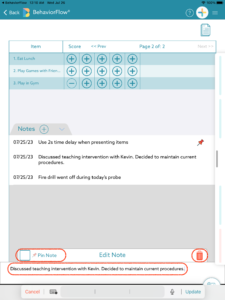
Organization of Notes
The 3 ways to think of Notes in BehaviorFlow are:
“Back of Graph Notes” – Graph notes: What you might think of as “Back of Graph” notes are able to be taken directly on the Graph of a program itself. These notes exist only here, and are not shared across any of the other note locations. Since these notes span the entire duration and all phases of the program, we view these as the ‘historical’ notes that are most important to a program.

“Data Sheet Notes” – Data Sheet notes or Set Notes: Often, it is important to make a note to remind yourself and your teammates of relevant information on how to run a program (i.e. specifics of the current phase, a reminder of a peculiar measurement standard, etc.). These notes can be taken on the Data Sheet page in BehaviorFlow. These notes are “Phase” specific (or, in our verbiage, “Set” specific), so you can vary these notes from phase to phase to provide only the information that is relevant for the current phase. We anticipate the ‘pinning’ of notes to be particularly helpful here – allowing you to give the most important reminders top-billing in the notes list, where they will be most easily seen by yourself and your teammates. These notes will also show up on the data collection page, so that you don’t need to toggle in and out of data collection if you need a refresher on that phase’s notes.

“Daily Scribbles/Reminders” – Data Popout notes: Sometimes we need to jot little reminders to ourselves and our teammates throughout the course of the day about things that may be relevant for a student that day or that week. These types of notes can be taken in the Data Popout section. These notes are not specific to any given program, but instead to the student themselves. We see these being particularly helpful for reminders about changes to the regular schedule (e.g. “Dad is picking up early today – 1:00pm departure”).
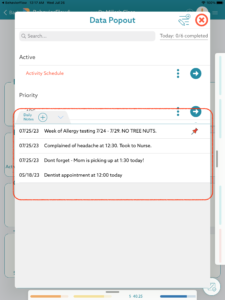
One additional feature that we built into Notes in BehaviorFlow is the ability to take a ‘Universal Note’. Universal notes are notes that are added in all locations for a student (or for all students in a group). We envision this being particularly useful in the instance of an event that affects all areas of a student’s programming. For example, if the student is out for 2 weeks on vacation, instead of needing to go into each individual program and adding the vacation note, you can take a universal note instead, and it will show up on all of that student’s programs. Universal notes can also be added to all of the students in a group, in the event of an organization-wide event (e.g. Summer vacation for all students).